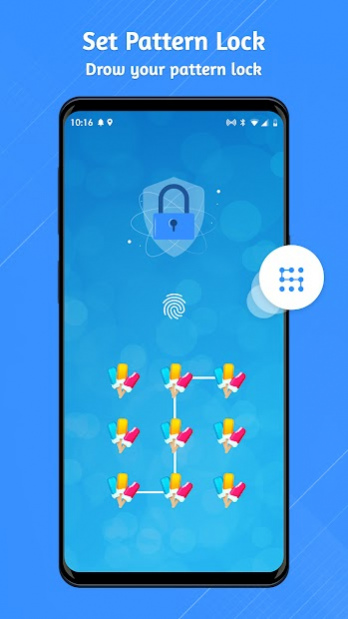App Lock Master – Fingerprint & Password App Lock 2.7
Free Version
Publisher Description
AppLock Master is one of the smart Applock App, which Protects your privacy with passwords, security patterns, fingerprint locks. AppLock Master is a superb app protector tool to protect your privacy in mobile apps. Once you apply any lock to your app then you are the only one who can access it. Quick fingerPrint option is awesome to lock & unlock your app. The #1 App to manage everything smoothly.
Do you know how Project photos, albums, and videos? AppLock Master is a supreme app lock app that Manages your photo, videos & other information smoothly using their multi-function. AppLock Master can lock Social Media Apps: Facebook, Whatsapp, Snapchat, Instagram & other apps. Easy to Protect your chat in Private mode. Make your experience better with Applock fingerprint, Pattern lock, number lock & ultimate hide functionality to Protect everything the easy way.
Applock master 2021 Provides an amazing function with a different lock. Would you like to stop any people from opening your app? Just install App lock master 2021 & select your apps with Password or Pattern lock. App lock has the option to enable an invisible pattern lock. No more worry people may peep the pin or pattern. Keep safe!
AppLock Master can lock System Apps: Gallery, messages, contact & incoming call you choose.
AppLock Master has multiple Lock functions: You can apply Pattern lock, Fingerprint Lock, Number lock & many more.
AppLock Master support Screenlock: using this app, You can easily Protect your full screen.
AppLock Master support Fingerprint: once you add your fingerPrint then no one can access anything.
AppLock Master support Payment apps: You can also Protect your Paypal, Google Pay, Paytm & other Payment apps.
Features of AppLock Master 2021:
- Lock your application to Prevent anyone to uninstall & unuse of app.
- Lock Apps & gallery
- Lock system apps
- Smooth fingerprint
- Manage your data smoothly
- Superb UI/UX to understand function easily.
- Lock all apps on Android phone with Pin & Pattern password.
- Easy and secure password change
- Easy to lock phone apps, unlock phone apps easily from an app list by one click
Hence, App Lock Master is the Perfect Security Lock App to manage your privacy guard! Your privacy will be important to us, so we Provide multiple app lock functions which help you to Protect your data with everything.
Just download our app lock Master app & we Promise you to make your experience lavish. If you facing any Query or confusion then reach us on email: mbinfotech678@gmail.com.
About App Lock Master – Fingerprint & Password App Lock
App Lock Master – Fingerprint & Password App Lock is a free app for Android published in the Themes & Wallpaper list of apps, part of Desktop.
The company that develops App Lock Master – Fingerprint & Password App Lock is Grow More App Studio. The latest version released by its developer is 2.7.
To install App Lock Master – Fingerprint & Password App Lock on your Android device, just click the green Continue To App button above to start the installation process. The app is listed on our website since 2021-10-23 and was downloaded 9 times. We have already checked if the download link is safe, however for your own protection we recommend that you scan the downloaded app with your antivirus. Your antivirus may detect the App Lock Master – Fingerprint & Password App Lock as malware as malware if the download link to applock.fingerprint.password is broken.
How to install App Lock Master – Fingerprint & Password App Lock on your Android device:
- Click on the Continue To App button on our website. This will redirect you to Google Play.
- Once the App Lock Master – Fingerprint & Password App Lock is shown in the Google Play listing of your Android device, you can start its download and installation. Tap on the Install button located below the search bar and to the right of the app icon.
- A pop-up window with the permissions required by App Lock Master – Fingerprint & Password App Lock will be shown. Click on Accept to continue the process.
- App Lock Master – Fingerprint & Password App Lock will be downloaded onto your device, displaying a progress. Once the download completes, the installation will start and you'll get a notification after the installation is finished.